
-AND-
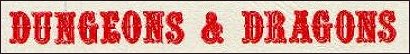
Resources and Options

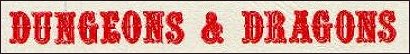
Note: This site best viewed with the Souvenir, Century Gothic, and Fritz Quadrata fonts installed.
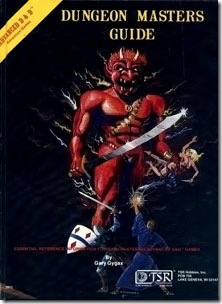

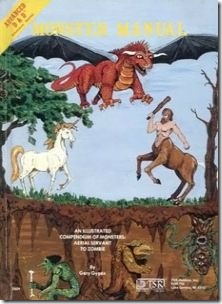

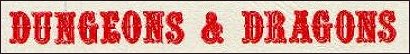
 I have recently become enamored of the original, 1974-76 editions of D&D...the ones that came first in a woodgrain, then in a white, box and consisted of three little brown books with five subsequent supplements: Greyhawk, Blackmoor, Eldritch Wizardry, Gods, Demi-Gods, and Heroes, and Swords & Spells. The game was meant to be used with Chainmail, and is, in my opinion, enhanced by ownership of those original miniatures rules. This section will provide resources for this excellent game.
I have recently become enamored of the original, 1974-76 editions of D&D...the ones that came first in a woodgrain, then in a white, box and consisted of three little brown books with five subsequent supplements: Greyhawk, Blackmoor, Eldritch Wizardry, Gods, Demi-Gods, and Heroes, and Swords & Spells. The game was meant to be used with Chainmail, and is, in my opinion, enhanced by ownership of those original miniatures rules. This section will provide resources for this excellent game.
Please note that my PDF booklets are designed to be printed using the booklet printing feature in Acrobat/Acrobat Reader, with the cover printed separately. To do this, simply select "Booklet Printing" in your main print screen under "Page Scaling." Then, under "Pages," enter 2-x, where x is the last page of the booklet. This will print the entire booklet interior, leaving the cover unprinted (and will save you 3 blank pages at the end of the booklet). When you've done this, print just the cover. This time, under Page Scaling select "Multiple Pages per Sheet," and make sure you have checked "Horizontal Reversed." Then set it to print only page 1. This will spit out the cover for you.
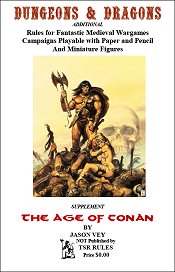 |
The Age of Conan, Planetary Romance, and Science Fantasy
Other OD&D Resources
|
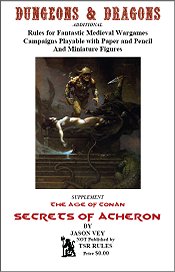 |
Keep coming back! I hope to have more soon!
| |||||||
| |||||||